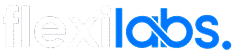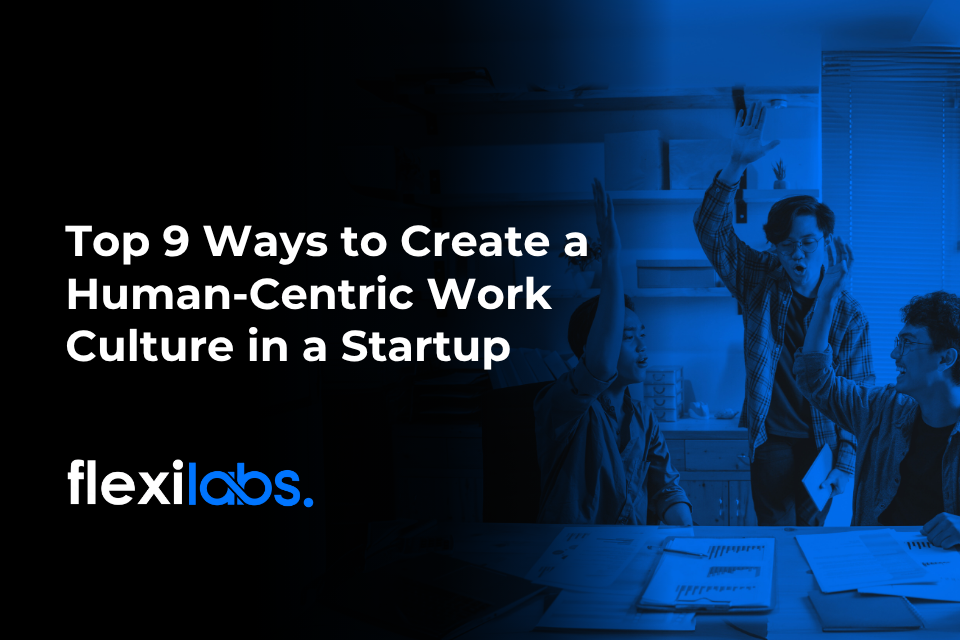As mentioned in our previous articles, a website is a startup need. It would help if you had every step you take, whether for marketing, sales, or customer service. It’s integral to building your business and should not be taken lightly.
And while you can hire a web developer and agency to build and manage your business, you have limited resources as a startup. There will be a time when you will be handling or adding things by yourself. As such, it’ll be great if you are well familiar with at least the basics of web development. However, where do you start?
This article aims to help you in your web development journey. And by the end of this article, we will suggest free five web development courses.
Why Do You Need a Website in Your Startup Business?
With the rise of technology and digitalization, a website is a must for any business. A website is a one-stop-shop that allows you to showcase your products and services, gather customer feedback, and make sales. It doesn’t matter if you’re starting out or if you’ve been in business for years – a website will make running your business easier.
The following are some of the reasons why you need a website for your startup business:
- Be able to present your company’s branding and identity
- Help potential customers find out more about what you offer
- Provide information on how to contact you
5 Steps to Learn Web Development
Now that you know the importance of a website in your business, it’s time for you to learn the steps in learning web development for beginners. The internet is vast, with more and more content being created daily. As a result, the need for web developers to create and maintain websites has increased over time.
Here are five steps in learning web development for beginners.
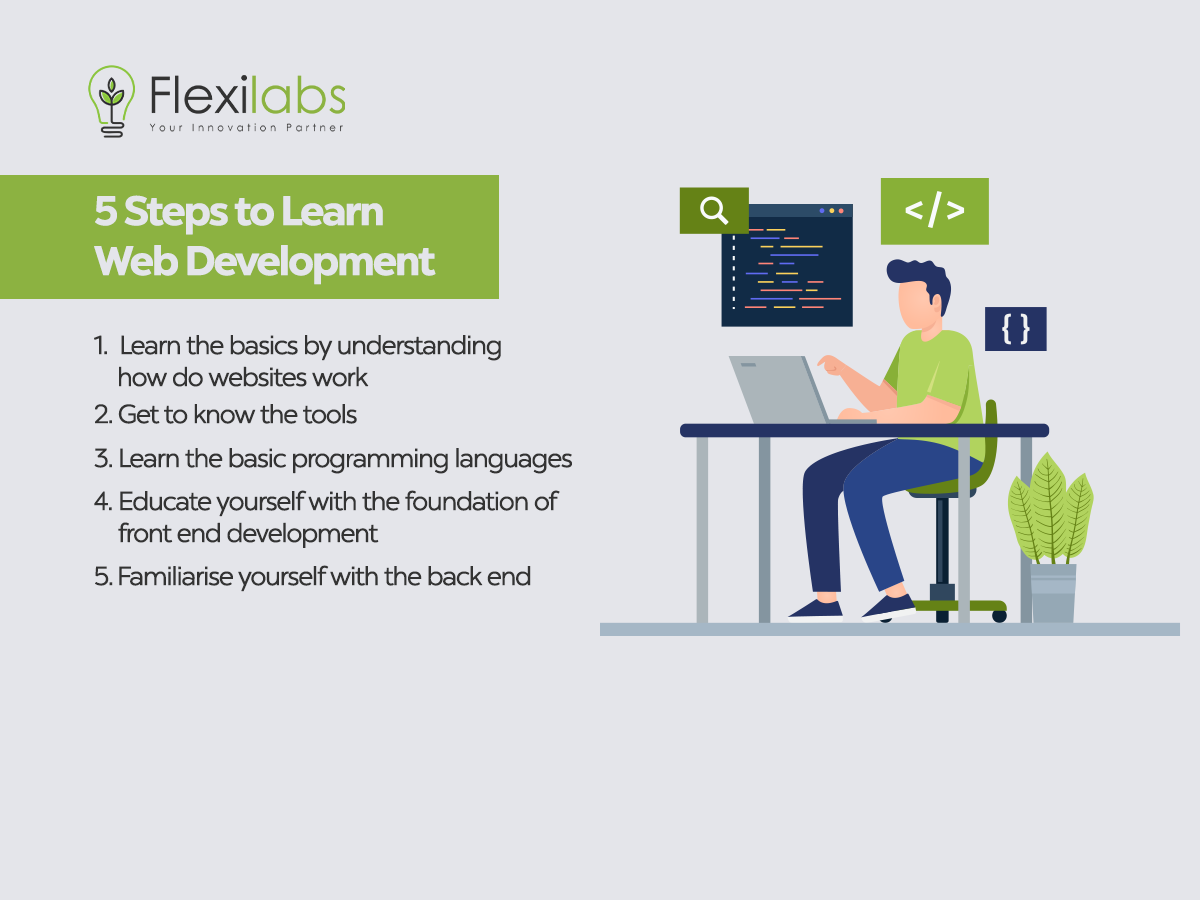
1. Learn the basics by understanding how websites work
Web development is a vast field with many different skill sets that developers and business owners should learn. However, to start learning web development, one must understand the basics of websites. Here are some things you should know about the website development process.
- Coding is writing code for developing software, websites, and servers using programming languages.
- HTML and CSS are the most popular programming languages for designing and building websites. HTML (Hypertext Markup Language) is used primarily for structuring content on a website and providing meaning to the content. CSS (Cascading Style Sheets) is mainly used for defining how the markup should look on a page.
- A content management system (CMS) is software that enables you to manage and publish your written content. It’s the backend of your blog, website, or online store. You need a CMS to develop a website for:
- Create blog posts, articles and pages automatically created when you upload the text file to the system.
- Change the formatting of text and images in your posts with just a few clicks.
- Create categories for your articles so that they are easily found later on.
- Set up different access rights for other users and groups so that only certain people can access specific parts of your site.
- Web design is the process of designing and building websites. The web designer’s job is to make it easy for users to find what they want and provide a pleasant experience. The three main parts of web design are:
- UX (user experience) design: This includes the user journey, navigation, and interaction on a website
- Information architecture: This includes how information on a site is organized
- Visual design: This has a color scheme, typography, and layout
2. Get to know the tools
Web development is a vast topic with many different tools needed to learn it. Here are some most common web development tools used by web developers. The first tool that we will talk about is the text editor. A text editor is a program or application that allows you to edit the text in a file on your computer. There are many different text editors available, but the most commonly used by web developers is Notepad++. It’s free, easy to use, and can work on additional files and languages, including HTML, CSS, JavaScript, and PHP.
3. Learn the basic programming languages
Programming languages are the foundation for learning web development. They are the building blocks of any website, app, or software. It is vital for a web developer to know and understand at least one programming language.
Developers can learn programming languages at any age, but if you want to become an expert programmer, it might take years of hard work and practice.
The importance of learning programming languages for web development is that it will help you to create dynamic websites and apps. An excellent way to start is learning HTML or CSS before moving on to more complex languages such as the following:
- JavaScript is a high-level programming language and is used for client-side scripting. All the major browsers use it to display the user interface.
- PHP (Hypertext Preprocessor) is a server-side scripting language that works on an Apache or IIS web server. It is commonly used to build dynamic web pages.
- Python is an interpreted high-level programming language that provides an easy way to create programs with a simple syntax. It has recently been considered one of the most popular programming languages.
4. Educate yourself with the foundation of front-end development
As mentioned earlier, web developers must design and develop websites that work across multiple devices, make them interactive and responsive, and create mobile applications for smartphones.
To be successful in this competitive industry, educating yourself on front-end web development skills is essential. It is crucial to keep up with the latest trends in this field to provide your clients with the best service possible.
In today’s world, where customers can do everything online, businesses of all sizes must have a website or app that reflects their brand identity. However, not all companies have the resources or expertise necessary to.
5. Familiarise yourself with the back end
A back end is the part of a web application that handles the data. It is usually a database or a server that stores and retrieves data. This part of the website is essential for web development because it provides the structure and logic for an application.
As such, it is crucial to familiarize yourself with the back end to succeed in web development. Developers and business owners can do many things on the back end of a website, such as adding and deleting content, managing users, and creating or editing pages.
The back end of a website is not just for programmers. It can be used by anyone who wants to manage their website. For example, if you are a manager at a company and want to add pages for your team members on your company’s website, you could do this on the back end of your site.
5 Recommended Web Development Free Courses for Beginners
While the concepts mentioned earlier are hard to grasp on your own, the internet offers multiple free web development courses that you should take advantage of. Here are five free web development courses of our choice that is perfect for beginners.
1. The Complete Responsive Web Design Course
This web development course is perfect for understanding the basics of web design and enhancing your skills in creating professional and dynamic web designs. In this free web development course, you will learn how to make a website user-friendly.
2. HTML, CSS, and Javascript for Web Developers
This web development course is perfect for those who want to learn primary programming languages and tools to advance their career in web development. In this course, you will learn the basics of HTML5, CSS3, Javascript, Coding, and more. It also includes a module for using javascript to build web applications!
3. Intro to Backend
In this web development course, students will acquire the basics of the web back ends. You will learn how to produce templated output, store data in databases, build a secured system with user accounts, handle user inputs, and more.
4. Foundations of Front-End Web Development
This web development course offered by Udemy is excellent for those who want to enhance their front-end development career. In this web development course, students will learn how to use various tools necessary for creating dynamic and rich single-page web applications.
5. Introduction to Web Development
This course offered by Coursera is probably one of the best web development courses. It is designed to teach beginners in web design and development. This course can help you understand the technical knowledge side, even if you don’t have experience in web development.
Need help with your Web Development?
Viola! This article will surely help you understand the basics of web development. But if you still don’t feel confident with web development, try contacting Flexilabs! We can help you create an MVP for your startup website.